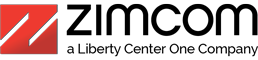Veeam Cloud Connect
Why Veeam Cloud Connect?
Veeam Cloud Connect makes it easy to get your backups off site to a hosted backup repository (called a cloud repository) without the cost and complexity of managing a second site.
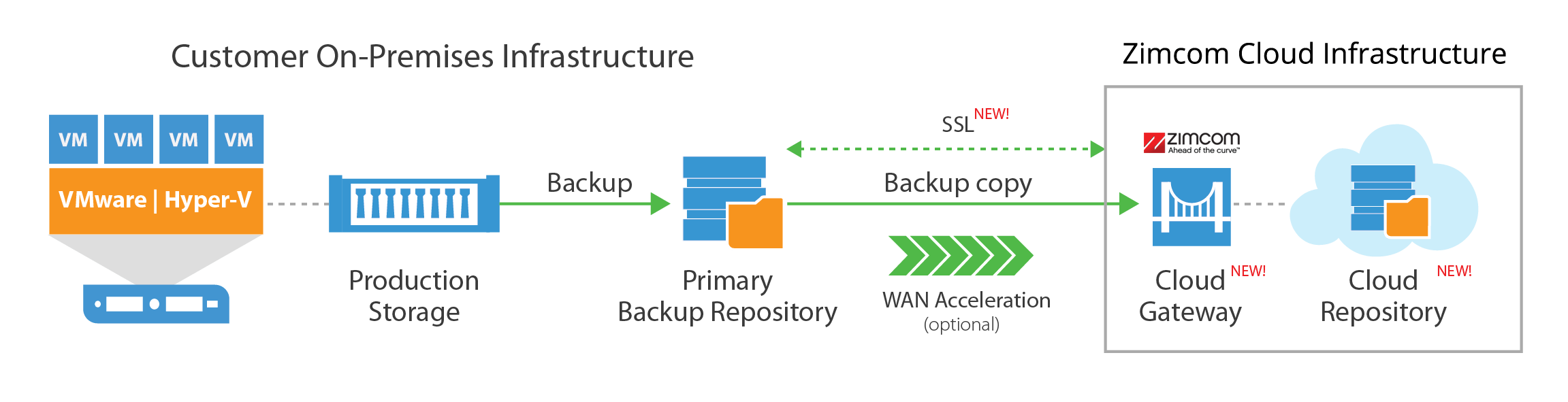
Seamless - Use your cloud repository like a local backup repository. Simply open the Veeam backup console and make your cloud repository a target for any backup or backup copy job. There is no additional download or Veeam licensing required! Cloud Connect is included in all paid editions of Veeam Availability Suite, Veeam Backup & Replication and Veeam Backup Essentials, v8 and later.
Efficient - Leverages forever-incremental backups, in-cloud synthetic fulls, Built-in WAN Acceleration (in Enterprise Plus edition) and more to minimize data transfer while maximizing restore points. Get your backups off site quickly and easily without adding bandwidth.
Secure - Rest easy by encrypting your backup at source, in flight and at rest, without negatively impacting data transfer to the cloud (thanks to content-aware compression and WAN Acceleration). Cloud Connect’s multi-tenant capabilities also ensure that your data is as safe and confidential as it would be in your own dedicated offsite repository.
What’s most important…
Cloud Connect also makes it easy to recover from cloud backups—instantly, without downloading backup files. Simply browse your backups online and restore exactly what you need, whether that’s an entire VM or an individual email or spreadsheet.
3 Simple Steps to Backup & Recovery:

Step 1: Sign up for your free trial with Zimcom and enable cloud connect backup in your on-premise Veeam Backup & Replication v8 Manager software (Choose ‘Zimcom’ as your Service Provider).
Step 2: Begin uploading your backup jobs to the Zimcom Cloud Storage Repository.
Step 3: Use the Restore Wizard to easily restore your data from the Zimcom Cloud whenever you need.